Step 1: Go to the Old Book Illustrations Scrapbook Blog. Subscribe to their feed or check often.
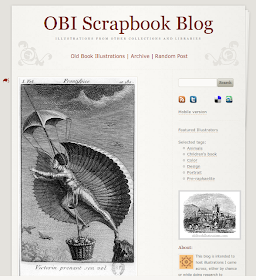
Step 2: The OBI blog puts links to sources under all their pics. Look for promising illustrations hosted on the Internet Archive. Why? Because often there will be many more illustrations in that same book, sometimes cooler than what OBI chose to display, and you know archive.org will have the whole book. Also you can get a little better resolution images.
Why not just start at archive.org you're probably thinking. You can if you know what to search for, but try as I might OBI has soundly defeated my search-fu; they find stuff I didn't even know to search for. My favorite so far has been several illustrated French dictionaries of furnishings.
Step 3: Follow the link to archive.org. The entire book is available in various formats on the left. Grab the whole pdf if that works for you and realize you can a) import individual pages of a pdf into an image editor as an image (I use the Gimp) failing that b) you can capture a screenshot of the page your interested in and work with that.
For some reason large pdfs are sloooooooooooow on my machine. So slow that I had to figure out this different process which probably works better anyway.
Step 4: Read online. Archive.org has a cool feature that lets you flip through every page of a book as jpgs.

Step 5: Go to multi-page view and scroll through the whole book.

With the images scaled t0 ~11% you can go through the book pretty fast while still catching interesting pictures. The arrow points to the page view controls.
Step 6: Click a page you like, scale it up to 100% and right click to save your image.Then click the multi-page view and continue your treasure hunt.

The online reader is smart enough to save your zoom settings, so if you like 11% multi-page and 100% single, you can toggle back and forth to your heart's content.
Step 7: Edit. Of course that's a little more difficult, but you'll probably want to at least crop the image and change the mode from color to grayscale. Some of these illustrations are faint so I fiddle with the contrast. But the real fun is creatively editing them or pasting them together as collage.
I hope this wasn't so obvious as to waste your time, but I've found some illustrations this way that I haven't seen anywhere online. Like this picture of the Elephanta Caves from a British book on India:
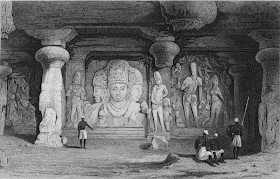
That looks so gritty and mysterious I want to explore it. Hopefully you find something equally cool.
Nice stuff.
ReplyDelete--Thanks for the post. :)
Thank you thank you thank you. As a new, half-assed publisher, public domain images are just what I need - and I happen to like engravings just as much as you!
ReplyDeleteThanks for sharing! Much appreciated!
ReplyDeleteWow, this is exactly the kind of advice that I like to see! Thank you thank thank you. You rock.
ReplyDeleteI just discovered OBI Blog about a month ago - it's a tremendous resource. You really can find an amazing number of really usable images if you search long enough...
ReplyDeleteWow, glad you all found it useful. The reader at archive.org really makes it easy. Happy hunting!
ReplyDeleteThanks! This is a great resource and I'm sure to find some of the reference-images that I'm looking for through this site. You Rock!
ReplyDeleteThanks. This kind of thing is very useful for us publishers!
ReplyDeleteTa, more great stuff. You have good taste for a blogger.
ReplyDelete